

How to Configure Windows 11 to Install without TPM
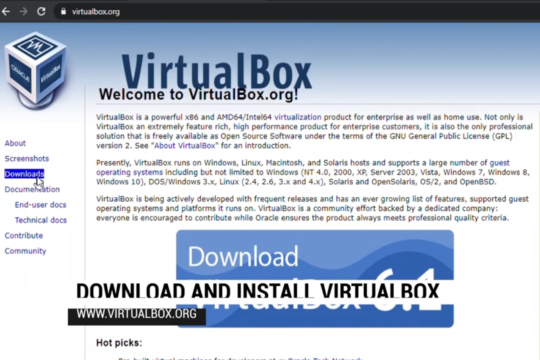
Windows 11 is the latest version of Windows offered by Microsoft. “This PC does not meet the Minimum system requirements to install this version of Windows.” The following setup is useful for cases when you encounter an error during Windows 11 Install. This can be useful for those who want to test Windows 11 in a virtual environment or on a computer that doesn’t have hardware that meets the minimum requirements. In this tutorial, I will show you how to install Windows 11 on VirtualBox without TPM chipset.


 0 kommentar(er)
0 kommentar(er)
